Gathering Your Data
As part of your research project for this class, you'll likely be analyzing multimedia information from social media sites or other digital spaces. Here are some considerations to keep in mind as you download and organize these materials.
File Formats
When you download a multimedia file, you'll often be able to choose the format and the quality/size of the file. Try to choose a format that is widely used because it will be more portable across software packages. You may want to minimize file sizes because large files can slow down the QDA software. Here are my recommendations:
| Audio | mp3 |
| Images | png, jpg |
| Video | mp4 |
| Text | txt, pdf |
File Organization
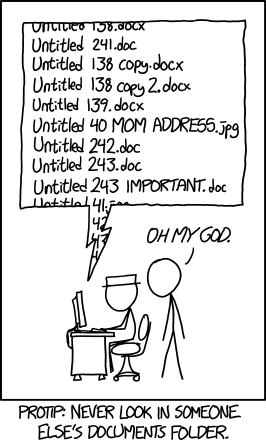 Before you start gathering your data, come up with a plan for organizing it. This will enable you to work more efficiently and avoid data loss. Your plan should include a directory structure and a filenaming convention.
Before you start gathering your data, come up with a plan for organizing it. This will enable you to work more efficiently and avoid data loss. Your plan should include a directory structure and a filenaming convention.
A few tips:
- keep your file names short but meaningful, based on key pieces of metadata
- don't use spaces (use underscores instead)
- don't use special characters
- dates should be in YYYY-MM-DD format
- document your organizational plan in a .txt file in the top level directory
- avoid having multiple folders with the same name
For qualitative data, I typically use some combination of case/site name, type of material, and date for the filenames. So, for example, if I were doing a project using tiktok videos I would use the creator's username and the type of material (e.g., video, transcript, comments). I would also include the video's date if I was using multiple videos from the same creator. The formula would be something like this: username_YYYY-MM-DD_type
For more information, see this guide to file organization from the Utah State University Libraries.
Analyzing Your Data
QDA Software
Using QDA Software with Multimodal Materials
Qualitative data analysis (QDA) software is a tool for coding your qualitative data. It creates a database out of your coded materials that enables you to further query, explore, and analyze your data.
Most major QDA tools can handle multimedia materials. For this class, I'd recommend one of these three:
NVIVO and Atlas.ti are both available on NUWorkspace (though note that they run sluggishly there). Dedoose has a generous 30-day free trial, which can work out for classroom use.